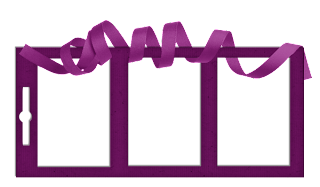My Avatars



Networked Blogs
Saturday, June 23, 2012
Emo'd
This tutorial was written by me
Any tutorial similar is highly coincidental
This tutorial was written for those who have basic knowledge of psp
This tutorial was written in pspx2 but can work in other versions
Tutorial written June 23, 2012
Supplies Needed
This tutorial was written for those who have basic knowledge of psp
This tutorial was written in pspx2 but can work in other versions
Tutorial written June 23, 2012
Supplies Needed
Scrap kit - Emo'd by Purple's Kreationz - Find her blog HERE
Scrap Kit Supplies
PK-E-P15
PK-E-F3
PK-E-GIRLIE
PK-E-CUPPY
PK-E-KITTY
PK-E-FLOWER1
PK-E-LIPSTICK
PK-E-SPLAT
PK-E-RIBBON1
Lets Get Started
Open a new 550 x 550 transparent image - resize PK-E-F3 to 550 x 550 and paste on your tag - paste PK-E-P12 and move below the frame layer - with your magic wand
and the frame layer selected click the center of the frame - selections
/ modify / expand by 4 - click on the paper layer in the your layers -
selections / invert / hit delete on your keyboard - paste PK-E-P15 on your tag and move below the frame layer but on top of the other paper layer - with your magic wand
and the frame layer selected click the center of the frame - selections
/ modify / expand by 4 - click on the paper layer in the your layers -
selections / invert / hit delete on your keyboard - change the blend mode of the paper to screen - click on your frame layer and add a drop shadowPaste PK-E-SPLAT on your tag and move to the top right of your tag - add a drop shadow - paste PK-E-RIBBON1 on your tag and move to the top of tag - add a drop shadow - paste PK-E-GIRLIE on your tag and move it to the left and add a drop shadow- paste PK-E-LIPSTICK on your tag and move to the left beside the girl and add a drop shadow- rotate it a small amount to the left - resize PK-E-KITTY to 200 x 193 and paste on your tag - move to the bottom left of the girl and on top of the bottom half of the lipstick and add a drop shadow- resize PK-E-FLOWER1 to 150 x 160 and paste on your tag - move to the right side and add a drop shadow- resize PK-E-CUPPY to 229 x 250 and paste on your tag - move to the bottom right and add a drop shadow
Add your name and copyright and your done
Friday, June 22, 2012
Edgy Rocker
This tutorial was written by me
Any tutorial similar is highly coincidental
This tutorial was written for those who have basic knowledge of psp
This tutorial was written in pspx2 but can work in other versions
Tutorial written June 22, 2012
Supplies Needed
This tutorial was written for those who have basic knowledge of psp
This tutorial was written in pspx2 but can work in other versions
Tutorial written June 22, 2012
Supplies Needed
tube of choice
Scrap kit - FTU - Edgy Rocker by Toxic Desirez - Find her blog HERE
Scrap Kit Supplies
Kristin - Edgy Rocker - Sparkles
Kristin - Edgy Rocker - Skull 2
Kristin - Edgy Rocker - Skull 1
Kristin - Edgy Rocker - Frame 2
Kristin - Edgy Rocker - Flower 3
Kristin - Edgy Rocker - Flower 2
Kristin - Edgy Rocker - Flower 1
Lets Get Started
Open a new 550 x 550 transparent image - resize Kristin Edgy Rocker Frame 2 to 540 x 540 and paste on your tag - paste Kristin Edgy Rocker Paper 21 on your tag and move it below the frame layer - with your magic wand
and the frame layer selected click the center of the frame - selections
/ modify / expand by 4 - click on the paper layer in the your layers -
selections / invert / hit delete on your keyboard - go back to the frame layer and add a drop shadow
Paste the tube on your tag - move it to the left of your tag and
duplicate it - move one below the frame and close off the view of the top
tube - with your eraser tool and bottom tube selected erase the bottom
half of the tube that shows under the frame - open the view of the top
tube and with the eraser tool erase the parts of the tube you don't want showing on top of the frame
Resize Kristin Edgy Rocker Skull 1 to 200 x 196 and paste on your tag - move to the top right of your tag and add a drop shadow - resize Kristin Edgy Rocker Flower 3 to 150 x 142 and paste on your tag - move it to the top right in between the bones on the right and add a drop shadow - resize Kristin Edgy Rocker Flower 1 to 150 x 142 and paste on your tag - move to the top right under the skull between the bottom bones and add a drop shadow - resize Kristin Edgy Rocker Flower 2 to 150 x 142 and paste on your tag - move to the top right of your tag in between the bones on the left of the skull and add a drop shadow - resize Kristin Edgy Rocker Skull 2 to 150 x 122 and paste on your tag - move to the bottom right of your tag and add a drop shadow - open Kristin Edgy Rocker Sparkles and image / free rotate by 90 to the left - resize to 222 x 550 and paste on your tag - move to the left of your tag over the tube you chose
Add your name and copyright and your done
Labels:
FTU,
Toxic Desirez,
tutorials
|
0
comments
Wednesday, June 20, 2012
Toxic Beach
This tutorial was written by me
Any tutorial similar is highly coincidental
This tutorial was written for those who have basic knowledge of psp
This tutorial was written in pspx2 but can work in other versions
Tutorial written June 20, 2012
Supplies Needed
This tutorial was written for those who have basic knowledge of psp
This tutorial was written in pspx2 but can work in other versions
Tutorial written June 20, 2012
Supplies Needed
tube of choice(with closeup)
Scrap Kit Supplies
Kristin - Toxic Beach - Paper 21
Kristin - Toxic Beach - Waves
Kristin - Toxic Beach - Splatter
Kristin - Toxic Beach - Skull 1
Kristin - Toxic Beach - Mermaid
Kristin - Toxic Beach - Surf Board
Kristin - Toxic Beach - Frame 4
Kristin - Toxic Beach - Flip Flops
Kristin - Toxic Beach - Drink
Kristin - Toxic Beach - Ball
Lets Get Started
Open a new 550 x 550 transparent image - resize Kristin Toxic Beach Frame 4 to 540 x 540 and paste on your tag - paste Kristin Toxic Beach Paper 21 and move it under the frame layer - with your magic wand
and the frame layer selected click the center of the frame - selections
/ modify / expand by 4 - click on the paper layer in the your layers -
selections / invert / hit delete on your keyboard - paste Kristin - Toxic Beach - Waves on your tag and move it below the frame layer but above the paper layer - with your magic wand
and the frame layer selected click the center of the frame - selections
/ modify / expand by 4 - click on the wave layer in the your layers -
selections / invert / hit delete on your keyboard
Paste Kristin Toxic Beach Splatter on your tag and move below the paper layer - resize Kristin Toxic Beach Surf Board to 117 x 440 and paste on your tag - move to the left side - resize Kristin Toxic Beach Ball to 150 x 150 and paste on your tag - move to the left side and at the bottom of the surf board - resize Kristin Toxic Beach Drink to 49 x 100 and paste on your tag - move to the left side at the bottom of the ball - resize Kristin Toxic Beach Flip Flops to 120 x 100 and paste on your tag - move to the left side and on the far right of the ball - resize Kristin Toxic Beach Mermaid to 500 x 265 and paste on your tag - in the layers move it below the ball but above the surf board - resize Kristin Toxic Beach Skull 1 to 150 x 119 and paste on your tag - move to the top left
Add your name and copyright and your done
Labels:
PTU,
Toxic Desirez,
tutorials
|
0
comments
Saturday, June 16, 2012
Awesome Sauce
This tutorial was written by me
Any tutorial similar is highly coincidental
This tutorial was written for those who have basic knowledge of psp
This tutorial was written in pspx2 but can work in other versions
Tutorial written June 16, 2012
Supplies Needed
This tutorial was written for those who have basic knowledge of psp
This tutorial was written in pspx2 but can work in other versions
Tutorial written June 16, 2012
Supplies Needed
tube of choice(with closeup)
Scrap Kit Supplies
as_paper11
as04
as38
as40
as41
as52
as54
as57
as62
Lets Get Started
open a new 600 x 350 transparent image - open as38 - image/ free rotate by 90 degrees to the left - resize as38 to 540 x 243 and paste on your tag - move it to the bottom half of your tag - paste as_paper11 on your tag and move it below the frame layer - with your magic wand and the frame layer selected click the center of each rectangle - selections
/ modify / expand by 4 - click on the paper layer in the your layers -
selections / invert / hit delete on your keyboard - paste your close up tube and move it below the frame - move it under one of the open spots in the frame - duplicate it two time and do the same with the other open spots - with your magic wand and the frame layer selected click the center of each rectangle - selections
/ modify / expand by 4 - click on each tube layer and hit delete on your keyboard for each layer - go back to the frame layer and add a drop shadow
Resize as52 to 550 x 114 and paste on your tag - move it to the top half of the frame - duplicate it and move one below the frame layer - make sure the top ribbon layer is selected and erase parts of the ribbon so it looks like its looping around the frame - see below
Paste the regular sized tube on your tag and add a drop shadow - resize as41 to 341 x 300 and paste on your tag - move below the frame and paper layers - move it to the left of your tag - duplicate it - image / mirror - paste as40 on your tag and move to the top right of the frame - rotate it a little - resize as04 to 125 x 119 and paste on your tag - move to the top right just under the top of the frame and add a drop shadow - resize as54 to 150 x 121 and paste on your tag - move to the top of half of as04 and add a drop shadow - resize as57 to 150 x 100 and paste on your tag - move it below the skull layer and move it to the top right - add a drop shadow - see mine for reference on the last 3 elements - paste as62 on your tag
Add your name and copyright and your done
Paste the regular sized tube on your tag and add a drop shadow - resize as41 to 341 x 300 and paste on your tag - move below the frame and paper layers - move it to the left of your tag - duplicate it - image / mirror - paste as40 on your tag and move to the top right of the frame - rotate it a little - resize as04 to 125 x 119 and paste on your tag - move to the top right just under the top of the frame and add a drop shadow - resize as54 to 150 x 121 and paste on your tag - move to the top of half of as04 and add a drop shadow - resize as57 to 150 x 100 and paste on your tag - move it below the skull layer and move it to the top right - add a drop shadow - see mine for reference on the last 3 elements - paste as62 on your tag
Add your name and copyright and your done
Labels:
Alikas Scraps,
PTU,
tutorials
|
0
comments
Thursday, June 14, 2012
Emo Gurlz
This tutorial was written by me
Any tutorial similar is highly coincidental
This tutorial was written for those who have basic knowledge of psp
This tutorial was written in pspx2 but can work in other versions
Tutorial written June 14, 2012
Supplies Needed
This tutorial was written for those who have basic knowledge of psp
This tutorial was written in pspx2 but can work in other versions
Tutorial written June 14, 2012
Supplies Needed
tube of choice(with closeup)
Scrap Kit Supplies
as_paper06
as11
as25
as27
as34
as44
as53
as68
as72
Lets Get Started
Open a new 550 x 550 transparent image - paste as11 on your tag - paste as68 on your tag and move it below the frame layer and add a drop shadow - resize as25 to 500 x 281 and paste on your tag - move below the frame layer and moveit to the top half of your tag and add a drop shadow - paste as_paper06 on your tag and move it below the frame layer - with your magic wand
and the frame layer selected click the center of the frame - selections
/ modify / expand by 4 - click on the paper layer in the your layers -
selections / invert / hit delete on your keyboard - go back to the frame layer and add a drop shadow
Paste the tube on your tag and
duplicate it - move one below the frame and close off the view of the top
tube - with your eraser tool and bottom tube selected erase the bottom
half of the tube that shows under the frame - open the view of the top
tube and with the eraser tool erase the parts of the tube you don't want showing on top of the frame
Reszie as44 to 150 x 146 and paste on your tag - move it below the top tube layer - move to the right of your tag and add a drop shadow - resize as35 to 127 x 150 and paste on your tag - move it below the top tube layer - move it to the right of your tag and move it to the top of as44 and add a drop shadow - resize as53 to 182 x 174 and paste on your tag - move to the left of your tag and add a drop shadow - resize as27 to 150 x 150 and paste on your tag - move to the left of your tag and on the bottom of as53 and add a drop shadow - open as72 - image / free rotate / 90 degrees to the right - resize as72 to 223 x 550 and paste on your tag
Add your name and copyright and your done
Labels:
Alikas Scraps,
PTU,
tutorials
|
0
comments
Wednesday, June 13, 2012
Sweet Treats

This tutorial was written by me
Any tutorial similar is highly coincidental
This tutorial was written for those who have basic knowledge of psp
This tutorial was written in pspx2 but can work in other versions
Tutorial written June 13, 2012
Supplies Needed
This tutorial was written for those who have basic knowledge of psp
This tutorial was written in pspx2 but can work in other versions
Tutorial written June 13, 2012
Supplies Needed
tube of choice(with closeup)
Scrap Kit Supplies
st_ee2
st_ee4
st_ee23
st_ee24
st_ee29
st_ee33


Lets Get Started
Open a new 550 x 550 transparent image - resize st_24 to 525 x 540 and paste on your tag - paste st_pp12 on your tag and move it below the frame layer - with your magic wand
and the frame layer selected click the center of the frame - selections
/ modify / expand by 4 - click on the paper layer in the your layers -
selections / invert / hit delete on your keyboard - paste the closeup tube on your tag and
move below the frame - duplicate it until the tube fills the frame area and merge them together - with your magic wand and the frame layer selected click the center of the frame - selections / modify / expand by 4 - click on the tube layer - selections / invert / hit delete on your keyboard - change the blend mode of the tube to screen
Paste the regular sized tube on your tag and
duplicate it - move one below the frame and close off the view of the top
tube - with your eraser tool and bottom tube selected erase the bottom
half of the tube that shows under the frame - open the view of the top
tube and with the eraser tool erase the parts of the tube you don't want showing on top of the frame
Resize st_ee4 to 178 x 400 and paste on your tag - move it to the right of your tag and add a drop shadow - resize st_ee23 to 88 x 200 and paste on your tag - move it to the right and add a slight curve to the right and add a drop shadow - resize st_ee2 to 160 x 200 - move it to the right and slightly below the Popsicle and add a drop shadow - resize st_ee29 to 70 x 200 - move it to the right of your tag on top of the bottom half of the stick and add a drop shadow - open st_ee33 - image / free rotate / to the right by 90 degrees - resize to 230 x 550 and paste on your tag - move so its over your tube
Add your name and copyright and your done
Another tag with this scrap kit


Labels:
Crystals Creations,
PTU,
tutorials
|
0
comments
Tuesday, June 12, 2012
Under the Sea

This tutorial was written by me
Any tutorial similar is highly coincidental
This tutorial was written for those who have basic knowledge of psp
This tutorial was written in pspx2 but can work in other versions
Tutorial written June 12, 2012
Supplies Needed
This tutorial was written for those who have basic knowledge of psp
This tutorial was written in pspx2 but can work in other versions
Tutorial written June 12, 2012
Supplies Needed
tube of choice
Scrap Kit Supplies
uts_ee6
uts_ee7
uts_ee15
uts_ee30
uts_ee34
Lets Get Started
Open a new 550 x 550 transparent image - resize uts_ee30 to 530 x 485 and paste on your tag - paste uts_pp4 on your tag and move it below the frame - with your magic wand and the frame layer selected click the center of the frame - selections / modify / expand by 4 - click on the paper layer in the your layers - selections / invert / hit delete on your keyboard - add a drop shadow to your frame - resize uts_ee34 to 550 x 111 and paste on your tag - move it below the frame layer - move it to the bottom of the tag - Paste the tube on your tag - add a drop shadow to your tube
Resize uts_ee6 to 250 x 179 and paste on your tag - move it to the right of your tag and add a drop shadow - resize uts_ee7 to 169 x 200 and paste on your tag - move it to the bottom right side of your tag and add a drop shadow - resize uts_ee15 to 518 x 545 and paste on your tag
Add your name and copyright and your done
Another tag with this scrap kit
Another tag with this scrap kit


Labels:
Crystals Creations,
PTU,
tutorials
|
0
comments
Subscribe to:
Posts (Atom)
Chat with Me
Labels
Alikas Scraps
(2)
Blog Train
(3)
Comercial Use
(2)
Crystals Creations
(7)
Freebies
(1)
FTU
(7)
Personal Use
(2)
Pimp my Tags With Scraps
(21)
PTU
(48)
Scraps And The City
(3)
Scraps With Attitude
(8)
Sophisti-Scraps
(6)
Toxic Desirez
(2)
tutorials
(55)
Popular Posts
-
This tutorial was written by me Any tutorial similar is highly coincidental This tutorial was written for those who have basic kno...
-
Click the preview for Download Stina ::designs by stina:: Tootypup: Tootypup Scraps Anita: Daydreamers Crys: Sinfully Creative...
-
This tutorial was written by me Any tutorial similar is highly coincidental This tutorial was written for those who have basic knowl...
-
This tutorial was written by me Any tutorial similar is highly coincidental This tutorial was written for those who have basic know...
-
This tutorial was written by me Any tutorial similar is highly coincidental This tutorial was written for those who have basic knowl...
-
This tutorial was written by me Any tutorial similar is highly coincidental This tutorial was written for those who have basic knowledge...
-
This tutorial was written by me Any tutorial similar is highly coincidental This tutorial was written for those who have basic ...
-
This tutorial was written by me Any tutorial similar is highly coincidental This tutorial was written for those who have basic knowl...
-
Click the preview for the download Alpha has 4 different colors for each letter HEADQUARTERS